
ToniPay Invoicing Web App.
It's The Simple Way To Get Paid For Services
It's a web utility app that functions on any device.
No download. No installation. No limit.
Create invoices while sipping coffee and negotiating on the phone, tap send mail and get the payment while still chatting with customer.
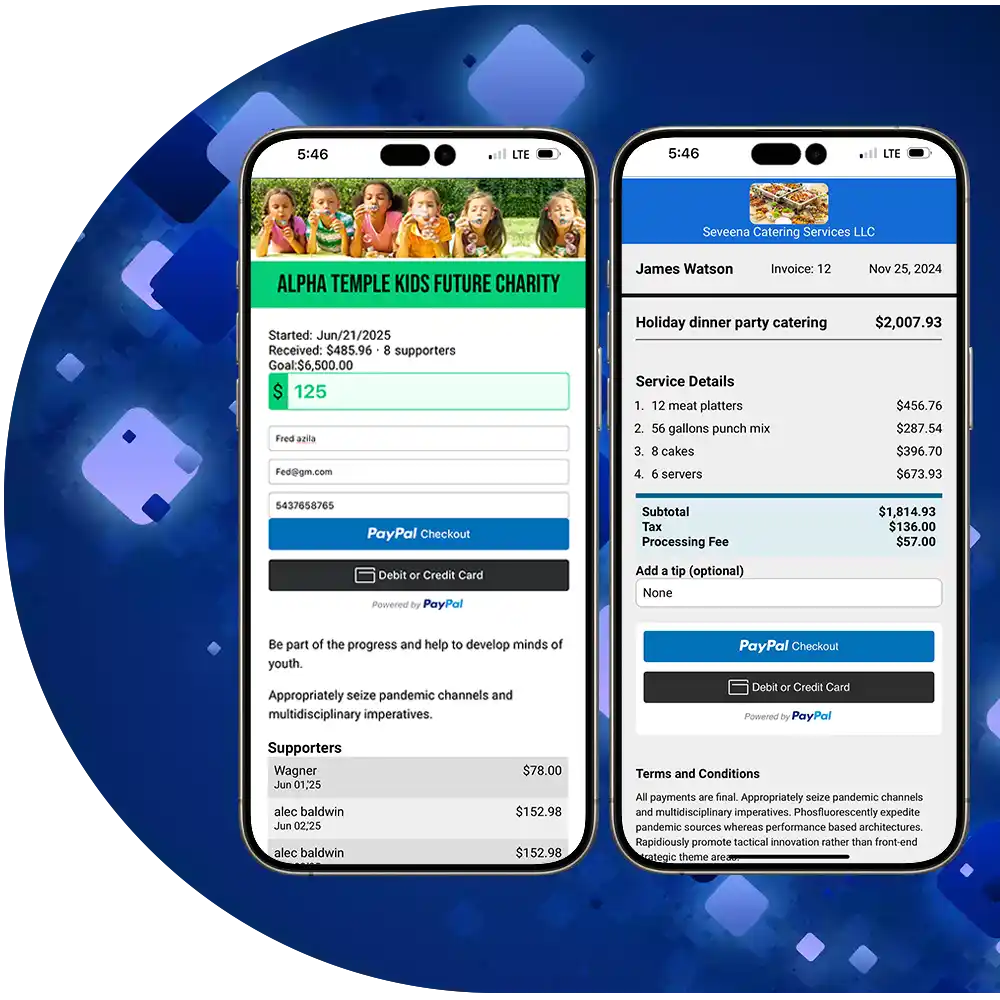
Just add name, service, email, price and press send!
When you just want to send an invoice for a service and get payment without the hassle of customer login delays due to lost credentials, this web app is all you need! There's just too much requirement for a customer to login just to give up some much needed cash after your hard work.
Make it easy for customers to pay and life will be easier for you.
- Easily create invoices from an intuitive administration area using a mobile device or desktop computer
- Send email notice immediately with the link
- Send email reminder messages as needed
- Mark invoice as paid and keep in the list if needed
- Delete or trash invoices
Payment Processors
- PayPal with Smart Checkout and the classic standard method (transfer user to PayPal site). The user does not need to have a PayPal account.
- Venmo
- Square (in development)
No Installation
This hosted web application provides an ideal and convenient method to easily create and send invoices, without the need for installation on devices or hosting server.
- Go to the URL created during order step as yourname.tonipay.site
- Login with the password entered during order step
- Edit the configuration values to set proper credentials
- Create unlimited invoices
What Users Are Saying About ToniPay
It is the greatest thing since sliced bread as they say. I now just send invoices to my clients when I do voice ads or show MC services and they get to pay easilyJustice Sound, Radio host

This utility serve me well in the mobile notary service I provide. Easy to create and invoice before heading out to meeting, and be paid before leaving or while in route.Pansy Walker, Exceedingly Mobile Notary LLC

So easy, a caveman would want to use ToniPay
While grasping a "whopper" with one hand, easily use the other hand to enter a few strings into ituitive fields, tap Create Invoice, then tap Send email notice. Before the burger is done, you may just have that money in your account.
Create and send invoice
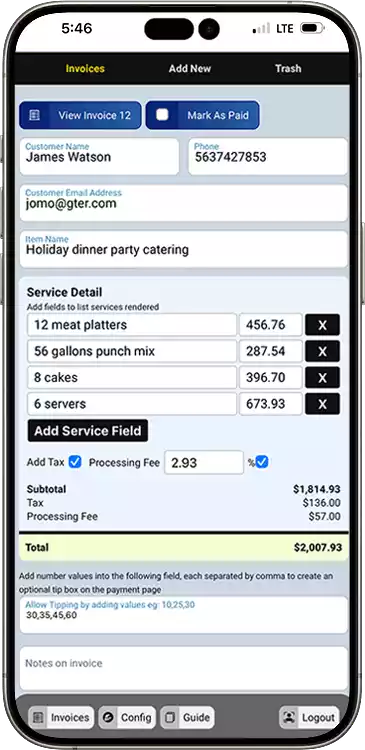
Customer views and pay
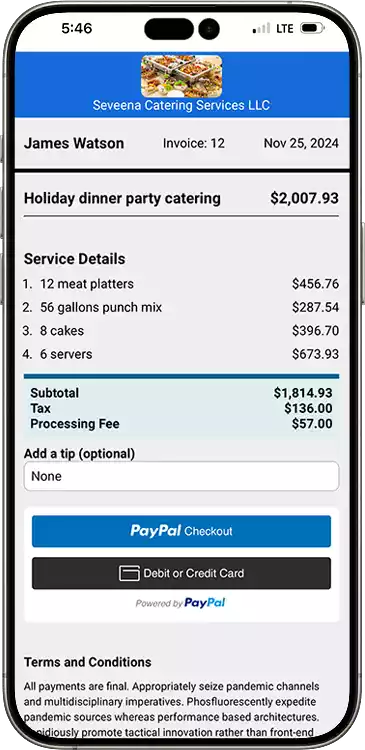
Add icon as app
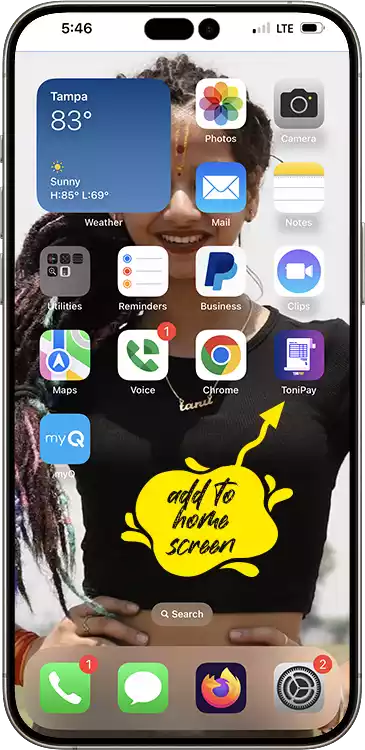
The Admin Configs
Configurations Manager
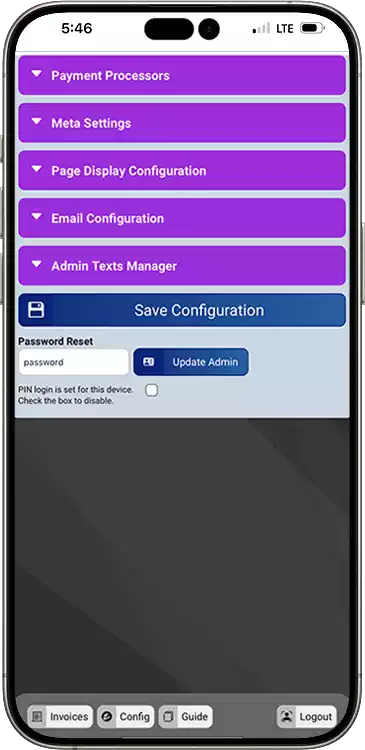
Every aspect of the web app can be adjusted to suit appearance, texts and user. Once logged into the administration area, just tap the config button and follow the intuitive steps. Whatever is set can be left alone for eternity.
Payment Config
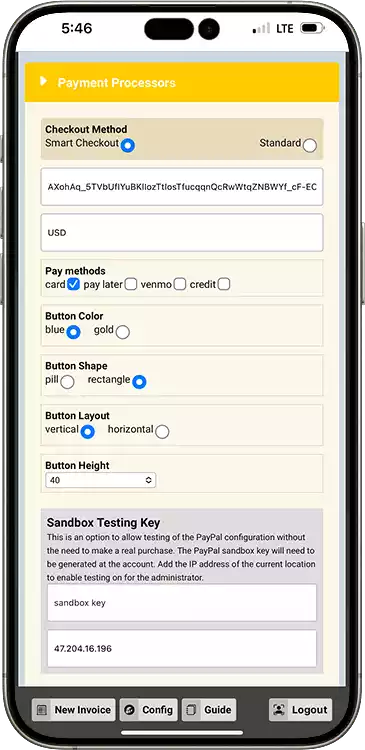
If the PayPal account has a client ID created, select Smart Checkout and add the key, currency code, and adjust the other optional values as desired.
If no client ID is available, select standard and enter the primary email address used at PayPal.
The sandbox key is purely for testing the check out connection. Not a requirement. The IP address is that of the administrator for use with the tests.
Page Display
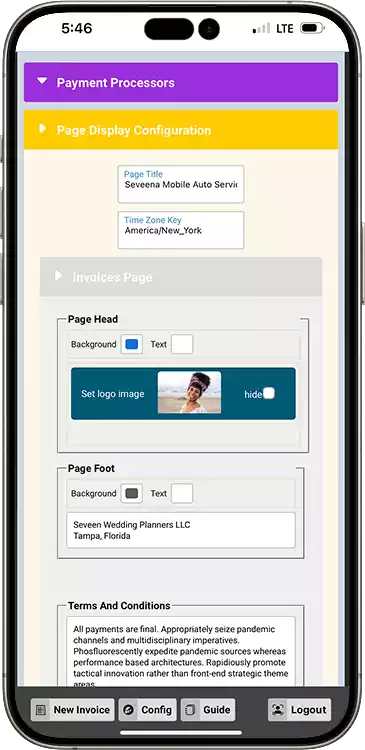
Set the template and adjust objects positions as desired
Email Config
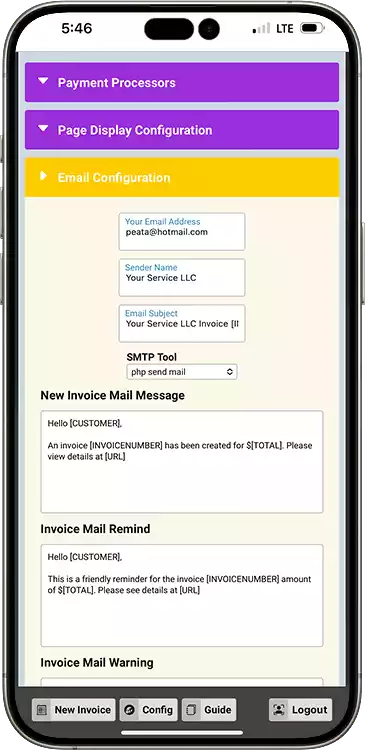
The mailer tool (SMTP) options are PHP mail which works great except for messages to Gmail users if SPF values do not satisfy Google.
The Mailjet method is approved by Gmail and will deliver to all, however it requires an account (free) to gain access via API key.
Order ToniPay Hosted Invoicing
$25 Annually
Affiliate Incentives
Earn $50 per 10 referred sales
How it works
- Submit the form to request affiliate membership
- We review your request and confirm via email with affiliate login credentials
- Copy the URL from your account panel which will include your affiliate ID eg: tonipay.site/?tpa=7654
- Share the URL across your social media spaces
There will be a resource for promotional media available for download which can be used as visual stimulants for buyers
Referral Tracking
The link you share will track the visitor and give you credit for any purchase. Even if they leave without buying and return another day to get the subscription.
You will have a panel which you can see the analytics of visits via your URL and any purchase, along with earnings history.
Payout Services
You will need any of the following to receive payments.
- PayPal
- Stripe
- Square
- Venmo
